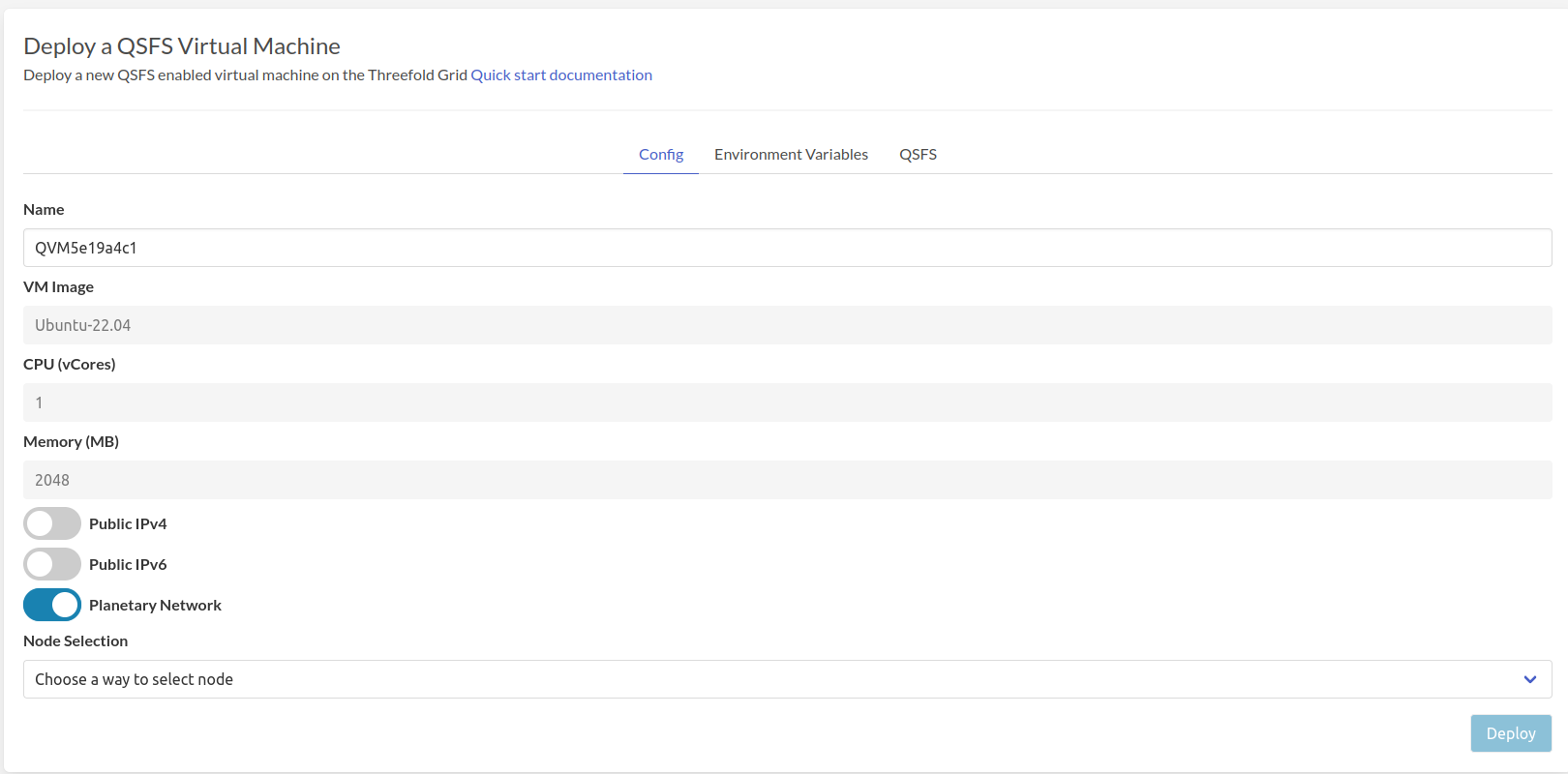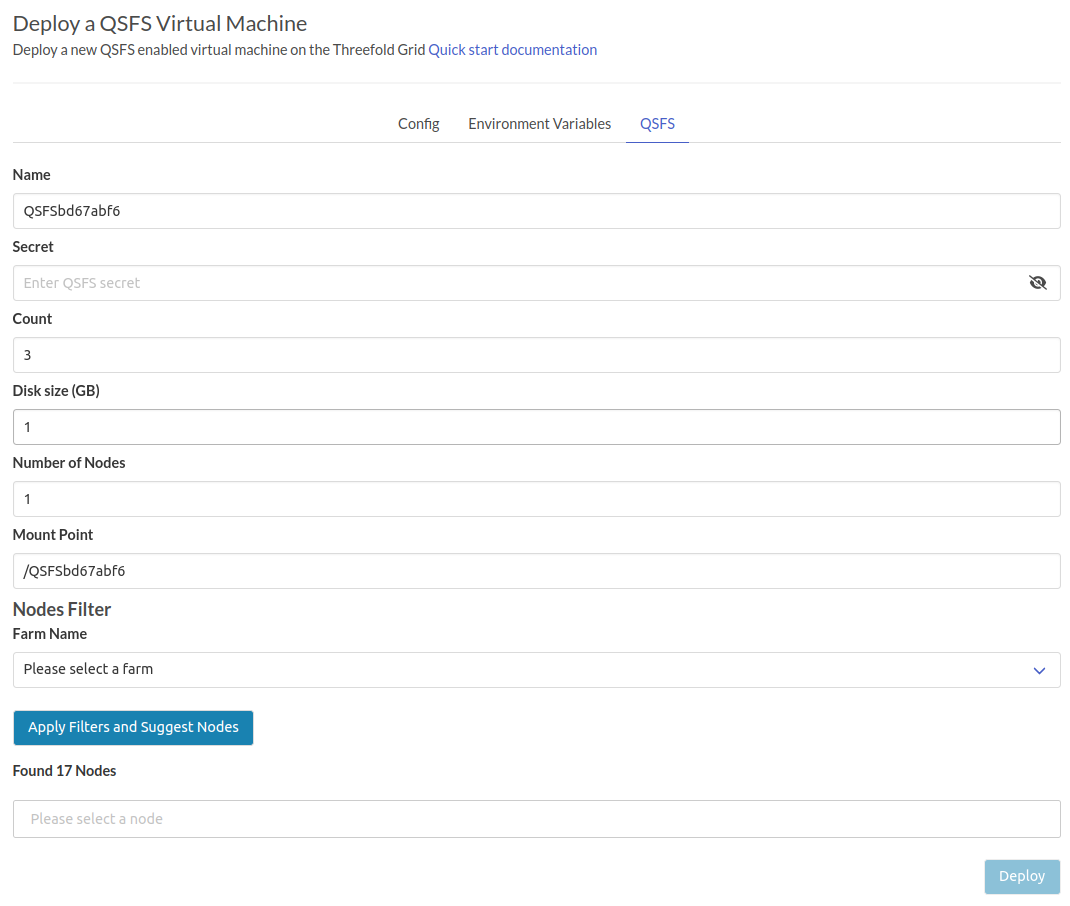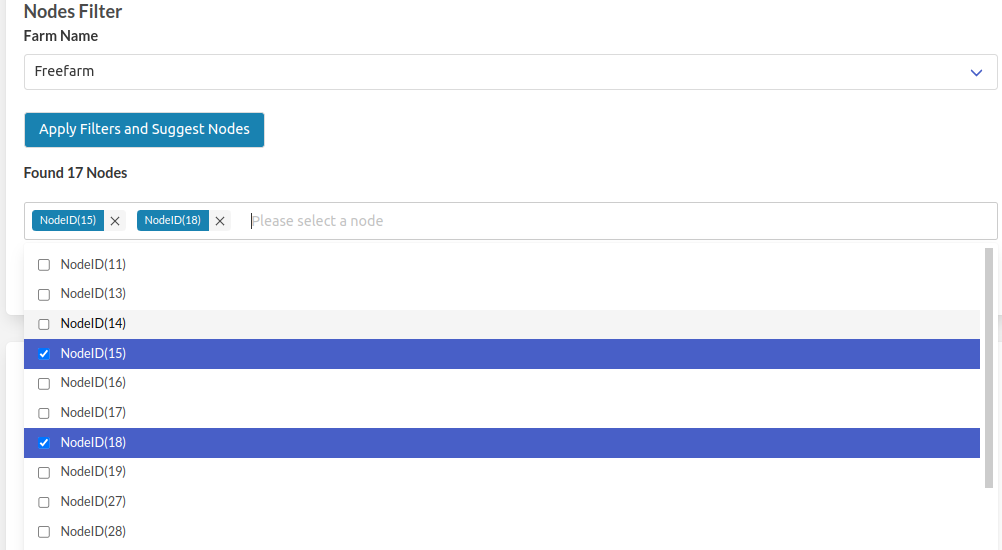2.2 KiB
2.2 KiB
QSFS Virtual Machine
Deploy a new virtual machine with QSFS on the Threefold Grid
- Make sure you have an activated profile
- Click on the QFSF Virtual Machine tab
Process
- Fill in the instance name: it's used to reference the QVM in the future.
- For now the QVM comes with
Ubuntu-22.04 image1 CPU2 GB RAM
Public IPv4flag gives the QSFS virtual machine a Public IPv4Public IPv6flag gives the QSFS virtual machine a Public IPv6Planetary Networkto connect the QSFS Virtual Machine to Planetary network- Choose the node to deploy on which can be
- Manual: where you specify the node id yourself
- Automatic: Suggests nodes list based on search criteria e.g
country,farm, capacity..
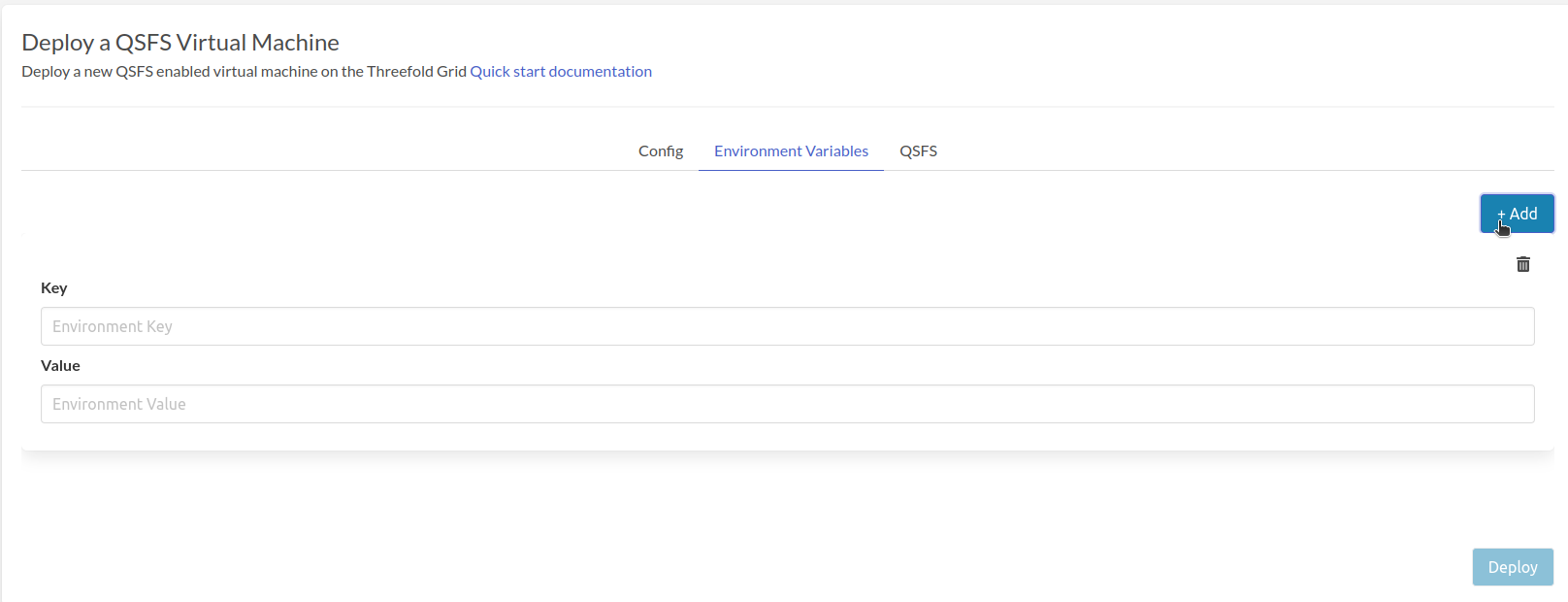 Clicking on Environment Variables and then Add button allows you to define environment variables to pass to the QSFS virtual machine.
Clicking on Environment Variables and then Add button allows you to define environment variables to pass to the QSFS virtual machine.
Note the Public SSH key in the profile is automatically used as variable
SSH_KEYpassed to all Virtual Machines, so you have to activate the SSH key on the profile
QSFS Disk
Clicking on QSFS allows you to define QSFS configuration.
For more information about QSFS, please consult Quantum Safe Filesystem
Name: QSFS disk Name: It’s used in links to the QSFS virtual machineSecret: It's used in some encryption processes.Count: the count of ZDBs: minimum is three ZDBs, it actually added to 4 ZDBs that are used in the cacheNumber of Nodes: a number of nodes that the ZDBs will distribute on.mountpoint: where it will be mounted on its VM by default it will be the same as the QSFS name
- Choose the nodes to deploy on which will be
Automatic- It suggests nodes list based on search criteria e.g
farm, capacity.. - After clicking on
Apply Filters and Suggest Nodesthere is an indicator for how many nodes founded available. - Clicking on the
Please select a nodefield, will drop down a list of the nodes, choose the nodes to meet the number of nodes selected in theNumber of Nodesfield.
- It suggests nodes list based on search criteria e.g